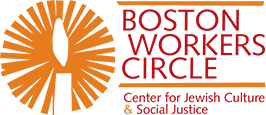New Website: Calendar Tips & Tricks
Now that we’ve had about a week to enjoy our new website, I wanted to share some tips and tricks that will help you find things! First up are a couple of calendar tips & tricks.
I know the calendar on our old website was *nobody’s* favorite – when working with our website developer on the new site, I kept concerns about the old site’s calendar front and center when thinking about our new design. I wanted the calendar to showcase all the amazing things going on across Boston Workers Circle, while also making it easier for our members to find the specific things they need.
One of the things I heard over and over from committee co-chairs as I met with them when I was new on the job in August and September was that they really wished their upcoming events could be more visible to their committee members – they didn’t want committee members to have to hunt for what’s coming next.
Our new calendar provides THREE ways to narrow down what you see to the committee(s) and events you’re actively involved in.
OPTION #1
Subscribe to the committee’s calendar and never miss another event. Whether you use Google Calendar, iCal, or Outlook, you can now subscribe to the calendar feed for a specific committee. This will auto-populate committee events on your own personal calendar (depending on the program, you can toggle whether these are visible or not, whether they block off your time as busy or not, and even change the color they show up in your calendar view).
- To subscribe to a calendar, first filter the general BWC calendar to just the committee you want to subscribe to by clicking the Event Category button and selecting the committee you want. You will notice that the calendar then just shows upcoming events for that committee.
- Scroll down the bottom of the calendar and click the subscribe button, and select your calendar program from the list.
- Follow the prompts in your calendar program to complete the subscription (in Google Calendar, for instance, a pop-up will show asking you to click the “add” button to finish adding the calendar to your account (please note that in this screen recording, I’m in an incognito window, so am not logged into my google account — normally if you have already been signed in you will not be asked to sign in again).
OPTION #2
Search in the calendar search bar. Looking for the next time Circle Book Group meets? Search for Circle Book group in the events search box, then click “Find Events” – it’s not a perfect search, but if you enclose your search terms in quotation marks (“circle book group” vs circle book group) it will just look for exactly what you type.
OPTION #3
Go to your committee page! If your committee has upcoming events, they will display on your committee’s page or section of the website. Here I demonstrate with showing off some of the social justice committees‘ calendars:
I hope this helps you to use some of these calendar tips & tricks! Please feel free to reach out if you are having any difficulties with the website. We’re still working out a few kinks, and appreciate your patience through this process.